- The Recent Projects tab in the Action Center provides a convenient way to access the projects through saved advanced search filters. (For additional information on Advanced search, please click here.)
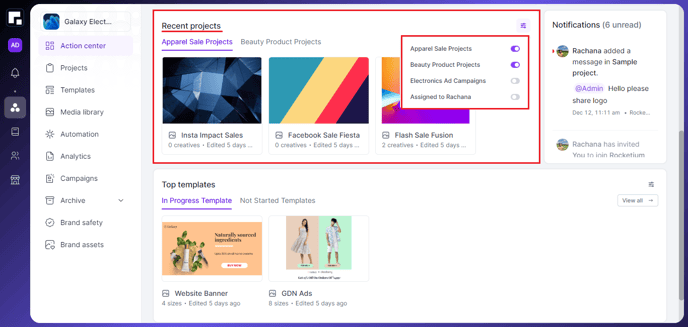
2. Similar to the Recent Projects tab, the Top Templates feature in the Action Center provides a convenient way to access templates. By saving searches made through the advanced search, you can easily find these templates in the top templates section of the Action Center. Enable the saved searches as demonstrated to access the templates you need quickly.
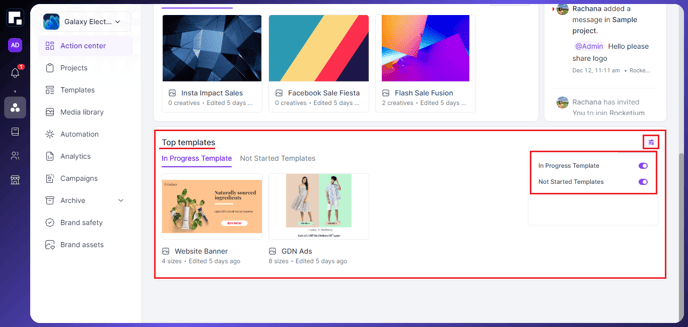
3. The "What's New" tab is where you can find the latest updates, new features, and their functions in an easy and accessible manner. It is the primary source for information about the new features, updates, and news on the Rocketium platform. By clicking on the "Explore all" button, you can view all the new updates and features that have been released previously.
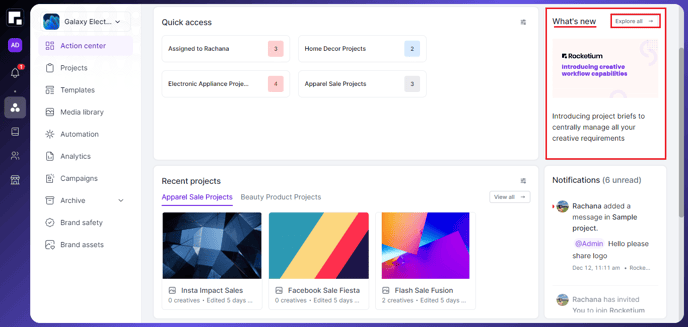
4. The Notifications tab provides a convenient way to access all the notifications you receive for your workspaces in one place.
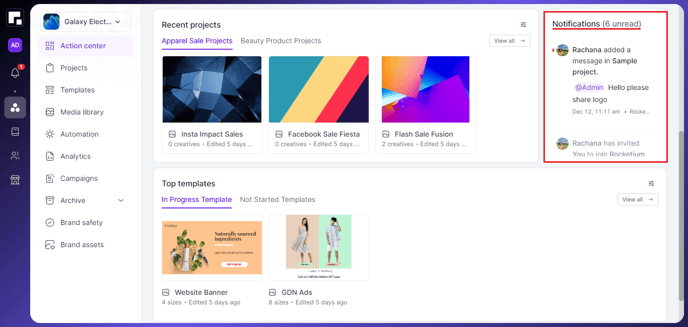
.png?height=120&name=Rocketium%20Logo%20Dark%20(1).png)