Styling is a way to give your elements more awe-inspiring looks. First, select the desired element (such as media, image, text) that you want to 'style' and choose from all the styling options in the (styling) panel on the left side.
For Eg;
- In the snippet below, we selected the text element ('Natural sourced ingredient'), and the styling panel on the right (highlighted red) shows all the options available.
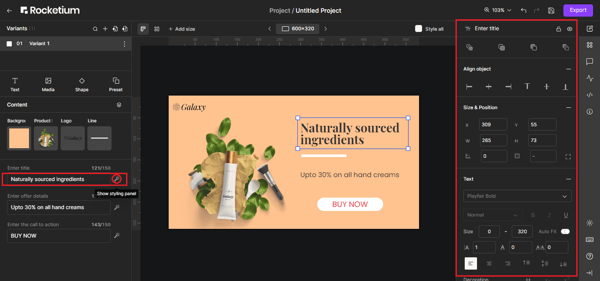
- This picture shows the styling elements available for the media (images) element.
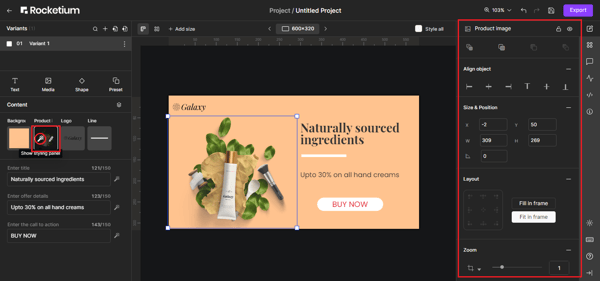
Similarly, you can edit all other elements involved in a creative.
Note: The selected element gets highlighted (in a blue-outlined box) in the preview window of the creative.
Click on the links to dig deeper into each feature of the styling panel, viz; text, shape, and media elements.
.png?height=120&name=Rocketium%20Logo%20Dark%20(1).png)