Assigned comments are a quick way to let a user within the Workspace know that a specific comment is assigned to them for resolving. This can help in quick closure, close tracking and confirmation on the task mentioned in the Comments being actually done.
What are Assigned Comments:
Any comment(s) on a Creative inside Editor , on View page (post-export page) or on Project Discussions (near Brief) can be assigned to a user within that specific workspace.
Note: Only Unresolved/Open comments can be Assigned. More on Resolution of comments here
- How it looks inside Project Discussions/Brief:
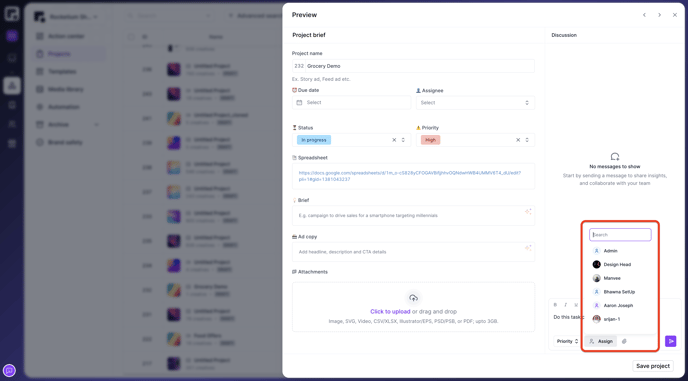
- How it looks inside Editor Comments:
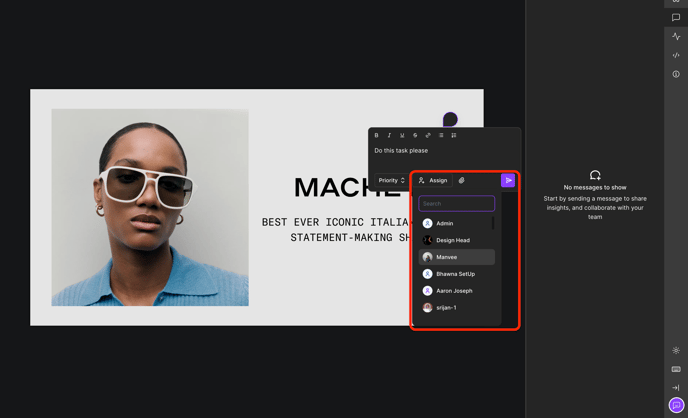
- How it looks inside ViewPage (post-export) Comments:
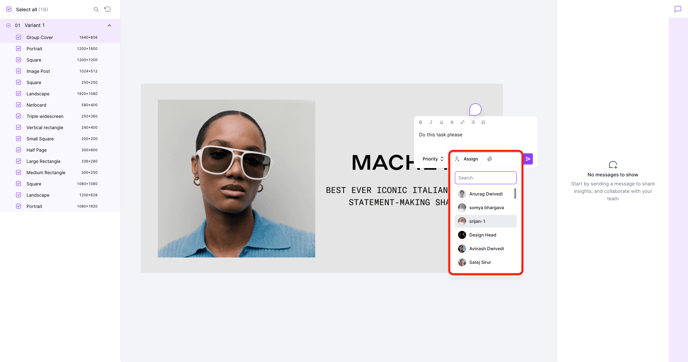
Salient Features of Assigned Comment:
- Easily Trackable:
All your assignments (Assigned to you OR Assigned by you) can be tracked in one place, your Inbox. Filters can be applied to see different combinations of assignments. See more about All-in-one Inbox here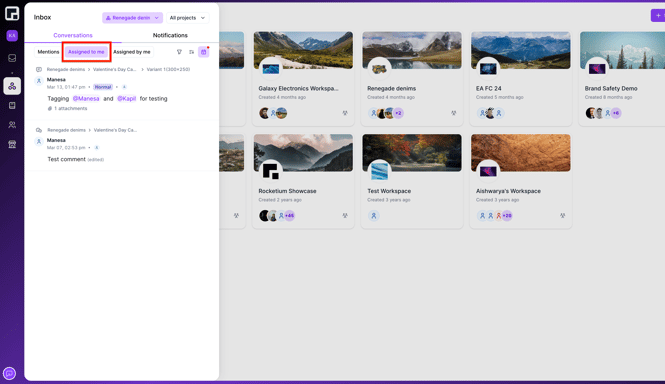
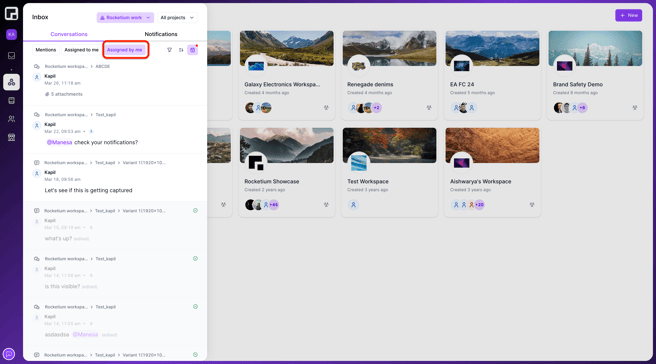
- Reassign:
In case of user not available or wrong assignments, existing comments can be Reassigned to other users within the Workspace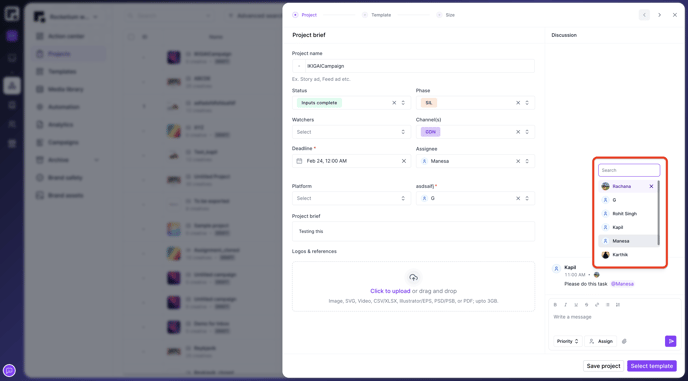
.png?height=120&name=Rocketium%20Logo%20Dark%20(1).png)